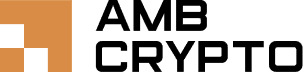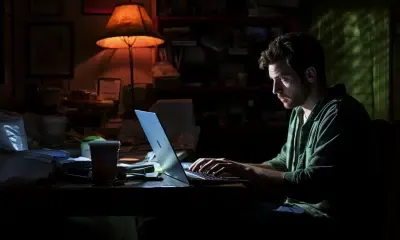How to Delete MetaMask Account: A Step-by-Step Guide
Are you thinking about decluttering your digital wallet? Dive in to master the intricacies of deleting a MetaMask account, ensuring security and a streamlined Ethereum blockchain experience.
MetaMask is a widely used cryptocurrency wallet for interacting with the Ethereum blockchain. However, there may be times when you have to delete a MetaMask account due to security concerns or simply because you want to remove an unused account. But how can you delete a MetaMask account?
This article will walk you through the step-by-step process of removing a MetaMask account, whether created within MetaMask or imported from another wallet.
What is MetaMask?
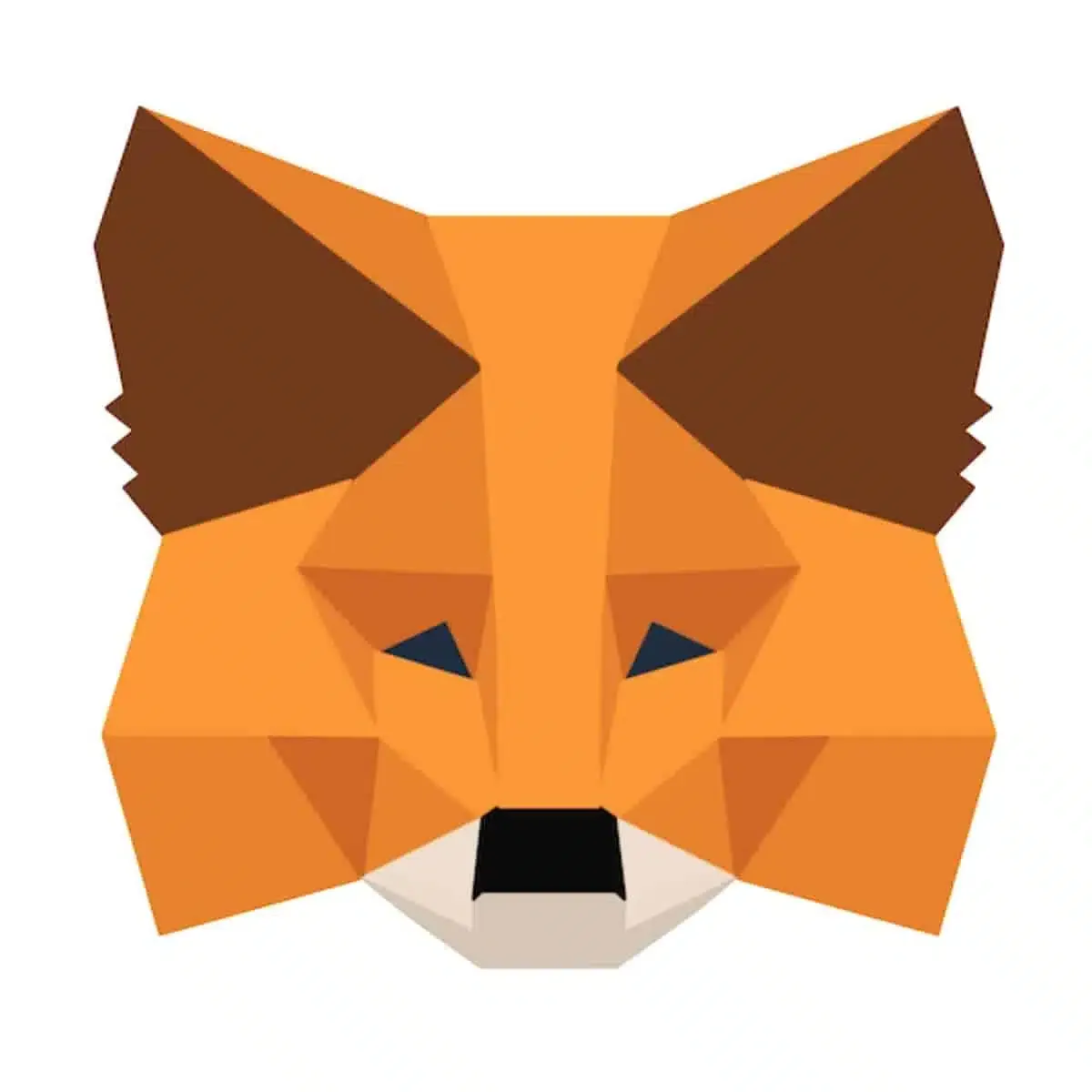
Understanding MetaMask – Image via Google Play
MetaMask is a wallet that gives users complete control over their funds and enables them to interact with the Ethereum blockchain easily. With MetaMask, users can store and manage multiple accounts with ease.
Furthermore, as a web extension, MetaMask acts as a wallet and bridge, allowing users to interact with decentralized applications without needing a full Ethereum node. MetaMask offers a variety of features, making it a popular choice for anyone looking to experience the benefits of the Ethereum network.
However, there may be instances where you no longer need a specific MetaMask account and want to delete it. Various reasons may drive this decision: the lure of a new wallet offering enhanced features, security concerns, or even the simple desire for digital decluttering. Lastly, deleting a MetaMask account involves different steps. It depends on whether the account was created within MetaMask or imported from another wallet.
Also Read: How Does MetaMask Work? Understanding the Basics
Can you delete a MetaMask account?
It’s important to know that deleting a MetaMask account is not the same as deleting a traditional online account. MetaMask is a non-custodial wallet that doesn’t store user data on its servers. Instead, it acts as a medium to access and manage blockchain addresses. These blockchain addresses are stored on the blockchain and can’t be erased. So, before you start the deletion process, remember that you won’t be able to delete the blockchain addresses, but only the wallet that connects you to them.
While you cannot completely delete a MetaMask account, you can remove it from your MetaMask wallet interface, making it no longer visible. However, it’s crucial to note that the account and its associated transactions will still exist on the blockchain. With this understanding, let’s explore how to delete different types of MetaMask accounts.
Removing MetaMask accounts created within MetaMask
If you have created a MetaMask account directly within the MetaMask wallet, you can follow these steps to delete it:
Step 1: Access the MetaMask portfolio from your extension
- Open the MetaMask extension in your browser.
- To access the MetaMask Portfolio, click on the account icon.
Step 2: Go to your accounts page
- Once in the MetaMask Portfolio, click the three horizontal lines icon to open the menu.
- Select “Settings” from the menu and click “Accounts.”
Step 3: Remove created accounts on your MetaMask extension
- You will see a list of all the accounts created within MetaMask on the “Accounts” page.
- Click on the three dots next to the account you want to delete.
- From the dropdown menu, select “Remove account.”
- Click the “Remove” button in the confirmation window.
By following these steps, you can remove a created MetaMask account from your MetaMask wallet interface. Remember that the account and its associated transactions will still exist on the blockchain.
Also Read: What is MetaMask Wallet – Exploring Its Features (2023)
Removing imported MetaMask accounts

Removing MetaMask external account – Image via Freepik
If you have imported an external account, such as a hardware wallet, into MetaMask, you can delete it by following these steps:
Step 1: Access the account selector screen in your MetaMask extension
- Open the MetaMask extension in your browser.
- Click on the account icon to access the account selector screen.
Step 2: Proceed to remove your imported account
- In the account selector screen, locate the imported account you want to delete.
- Click on the three vertical dots next to the account.
- From the dropdown menu, select “Remove account.”
- To confirm the deletion, click the “Remove” button when prompted with the confirmation window.
Deleting an imported MetaMask account will remove it from your MetaMask wallet interface. However, the account will still exist on the external device from which it was imported, such as a hardware wallet.
Removing MetaMask wallet from your browser
If you want to remove the entire MetaMask wallet from your browser, you can do so by following these steps:
Step 1: Access your browser extensions
- Open your browser and locate the extension settings.
- In Google Chrome, click on the puzzle icon in the top-right corner and select “Manage extensions.”
Step 2: Remove the MetaMask extension
- In the extensions menu, locate the MetaMask extension.
- Click the “Remove” or “Uninstall” button next to the MetaMask extension.
- Confirm the removal when prompted.
Removing the MetaMask extension from your browser will remove your MetaMask wallet. However, remember that the blockchain addresses associated with your MetaMask accounts will still exist on the blockchain.
Transferring cryptocurrency from MetaMask
Before deleting your MetaMask account or wallet, transferring any remaining cryptocurrency to a different wallet or exchange is vital to ensure its safety. Here are the steps to transfer cryptocurrency from MetaMask:
Step 1: Open MetaMask and access the account
- Open the MetaMask extension or mobile app.
- Select the account from which you want to transfer cryptocurrency.
Step 2: Copy the recipient’s address
- Obtain the recipient’s wallet address to which you want to transfer the cryptocurrency.
- Copy the recipient’s wallet address.
Step 3: Initiate the transfer
- In MetaMask, click the “Send” or “Transfer” button.
- Paste the recipient’s wallet address into the designated field.
- Enter the amount of cryptocurrency you want to transfer.
- Before initiating the transfer, carefully review the transaction details and click the “Confirm” button.
Reporting a compromised MetaMask wallet

Taking action against compromised MetaMask wallet – Image via Freepik
If you believe your MetaMask wallet has been attacked or suspect unauthorized access, it is crucial to take immediate action. Here’s what you should do:
Contact MetaMask support
- Go to the MetaMask support website.
- Fill out the support form, providing detailed information about the compromised wallet.
- Wait for a response from the MetaMask support team.
To ensure the protection of your funds and investigate any potential security breaches, you must report a compromised MetaMask wallet to the support team.
Also Read: Is MetaMask Safe to Use? A Comprehensive Analysis (2023)
Summing up
In conclusion, while it is impossible to completely delete a MetaMask account due to the rigid nature of blockchain addresses, you can remove accounts from your MetaMask wallet interface. Therefore, if you want to delete a created account within MetaMask or an imported account, the step-by-step process mentioned in this guide will help you complete the deletion process. Finally, remember to transfer any remaining cryptocurrency and report any compromised wallets to ensure the safety of your funds.