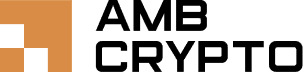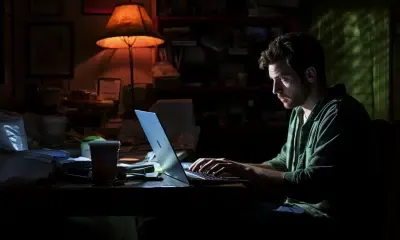Getting Back Your Pi: How to Recover Your Account and Protect Your Digital Coins
Pi Network keeps crypto fans watching, especially with its idea of mining on your phone. But what happens if “Pioneers”—that’s what Pi calls its users—get locked out? Figuring out how to get back into your Pi account is super important now, especially as the Open Mainnet gets closer and everyone’s talking about what Pi coins might be worth. It’s not just about getting back in; you’re trying to protect what could be a valuable piece of a new digital money system.
Passwords vs. Passphrases: Knowing What’s What
When you can’t get into your Pi Network account, you’re facing one of two problems: it’s either your app password or your wallet passphrase. These are totally different.
- Getting a New App Password: If you just forgot your app password, the Pi Network app has a “Forgot Password” link. Usually, they send a code to your phone to let you reset it. Lately, they’ve also added email verification, which is great because SMS messages don’t always work for everyone around the world. Just make sure you try to recover your account using the same way you first signed up (phone or Facebook). If you don’t, you might accidentally make a brand new, empty account.
- The Wallet Passphrase: Lose It, Lose Your Pi: This is where things get serious. Your Pi Wallet is “non-custodial.” That’s a fancy way of saying only you have the 24-word passphrase that unlocks it. If you lose that passphrase, any Pi in that wallet is gone for good. The people behind Pi (the Core Team) have said over and over they don’t keep these passphrases and can’t help you get them back. If someone else says they can recover it for you, they’re almost certainly trying to scam you. If your passphrase is lost, all you can do is make a new wallet. You’ll also need to tell the Pi system to send future Pi to this new wallet, but any Pi that was already moved to the old, lost wallet is gone.
Where to Get Help (Officially)
If you’ve tried everything to get back in on your own and it’s not working, your next step is the official Pi Network Support Portal. This is the main place to ask for help, but try to be patient. The Core Team is usually very busy with big projects like getting KYC sorted and the Mainnet ready, so replies can take a while. You might also find answers in the app’s FAQ section or in community chats, especially if official moderators are there. But, always be careful about advice from unofficial sources—it could mess things up more or even be a scam.
Oops! How People Get Locked Out (And How to Avoid It)
Knowing why people usually lose access to their Pi can help you stop it from happening to you:
- Misplacing that crucial passphrase: This is the big one. If it’s gone, your wallet’s Pi is too.
- Blanking on the app password: You can get this back, but it’s a scare for a bit.
- Trouble with your phone number: Maybe you lost your old phone number, your SIM card won’t get international texts for verification, or you switched numbers and forgot to tell Pi. These all make getting back in tough. Pi has apparently let people change numbers, but you need to be super careful doing it.
- Getting hacked or scammed: Sneaky phishing emails, bad software, or fake “help” services are always out there. If you give away your login details or passphrase, you’re practically handing over your Pi.
- Simple mistakes: A common slip-up is making a new account by accident because you tried a different way to log in. Your original Pi is still safe if you then use the right login method.
- KYC headaches: This isn’t exactly getting locked out, but KYC (Know Your Customer) checks are tied up with using your account fully and moving to Mainnet. If your name doesn’t match, it takes ages to process, or your application gets denied, you can feel stuck. This can stop you from properly securing and using your Pi. If you don’t finish KYC in time, you might even lose the Pi you’ve mined.
How Mainnet Changes Things for Account Recovery
Pi Network is rolling out in stages, from the current “Enclosed Mainnet” to the “Open Mainnet” everyone’s waiting for. These stages change how urgently you need to think about account recovery:
- Enclosed Mainnet: Getting Ready: Right now, the big things are finishing KYC and moving your Pi to the Mainnet blockchain, which is currently protected by a firewall. Things like resetting your password with your phone or email, and setting up two-factor authentication (2FA) with an email you trust, are really important to get your account ready for this move. There have been deadlines for KYC and moving your Pi, which has definitely made people hurry.
- Open Mainnet: It Gets Real: Once the Open Mainnet launches, your Pi account can connect to the outside world, and you might be able to trade Pi. This means keeping your account—and especially that wallet passphrase—safe becomes even more important. If you lose access then, particularly your wallet passphrase, it’ll be a much bigger deal, and could cost you real money.
Why Everyone’s Rushing to Recover Accounts: The Money Question
Even though Pi Coin doesn’t have an official trading price until after Open Mainnet, people are already guessing what it might be worth and trading IOUs (basically promises of Pi). This excitement, and sometimes panic, makes everyone really keen to get their accounts back if they’re locked out. Unfortunately, this eagerness also makes folks easier targets for scams about account recovery. The Pi Core Team keeps saying that you mine Pi for free and they haven’t approved any sales or listings before the official launch.
Staying Safe: The Dangers and How Pi Fights Back
Just like anything valuable online, Pi Network has security risks:
- Phishing: Tricky messages trying to get your login info.
- Fake Sites & Apps: Dodgy websites and apps that look like the real Pi ones.
- Phone Bugs: Nasty software on your phone could get into your Pi account.
- Shady Tools: Using unofficial programs to get into your Pi can get your coins stolen.
What’s the Pi Core Team doing about it? They check their systems for weaknesses, warn users about dangers, and have brought in things like 2FA using your email. Moving away from just using SMS for verification helps with problems some people had getting texts worldwide and should make things more secure overall.
What’s Next for Getting Your Account Back?
We can probably expect the Pi Core Team to keep making security better. It’s doubtful they’ll change the basic rule that you are responsible for your wallet passphrase (since it’s non-custodial). But, down the road, we might see:
- Even smarter ways to use Multi-Factor Authentication.
- Easier-to-understand steps for fixing tricky KYC and coin migration problems.
- Maybe, way in the future, they’ll look into new, safe ways to recover wallets without holding your keys themselves—perhaps using the Security Circle idea, but that’s just a guess for now.
What Happens if You Can’t Get Back In?
If you truly can’t recover your Pi account, or worse, you’ve lost your wallet passphrase, it’s pretty bad news:
- Your Mined Pi is Gone: Any Pi you collected in that account or wallet vanishes.
- No Open Mainnet For You: You won’t be able to trade or use your Pi out in the wider crypto world if you can’t access it.
- Locked-Up Pi is Lost Too: If you chose to lock up some Pi for a mining boost, and you lose access before that lock-up time is over, that Pi is gone as well.
Best Ways to Keep Your Pi Safe From the Start
Being careful upfront is your best bet:
- Treat Your Wallet Passphrase Like Gold: Write it down, keep it offline, and put copies in a few super-safe spots. Never, ever tell anyone what it is.
- Double-Check Your Info: Make sure your phone number and email are right in your account and that they’re verified.
- Turn on 2FA: Get that two-factor authentication going for your Pi account.
- Make a Tough App Password: Don’t reuse passwords; create a strong, unique one just for the Pi app.
- Choose Your Security Circle Wisely: Only put people you really trust in your Security Circle.
- Know What’s Up & Don’t Believe Everything: Get your news from official Pi Network sources, and be suspicious of random offers for help or quick fixes.
Bottom Line: It’s Mostly Up to You in This New Digital World
The Pi Network team tries to help with ways to get back into your account, but when it comes to that super-important wallet passphrase, keeping it safe is your job, period. As Pi moves towards being more open, being careful, questioning things that sound too good to be true, and taking security steps yourself are the best ways for “Pioneers” to guard what their Pi might one day be worth. The road ahead for Pi has exciting possibilities but also real dangers, and keeping your account safe is your main defense.