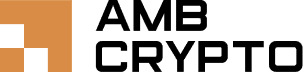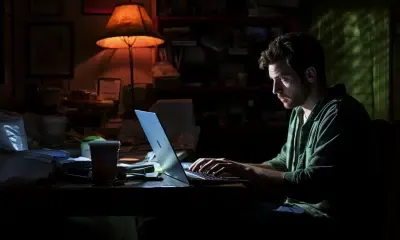How to Mine Bitcoin on Android Legitimately in 2024
Curious about mining Bitcoin on your Android device? Learn the legitimate way to do it in 2024 with our comprehensive guide. Start earning from your smartphone today!
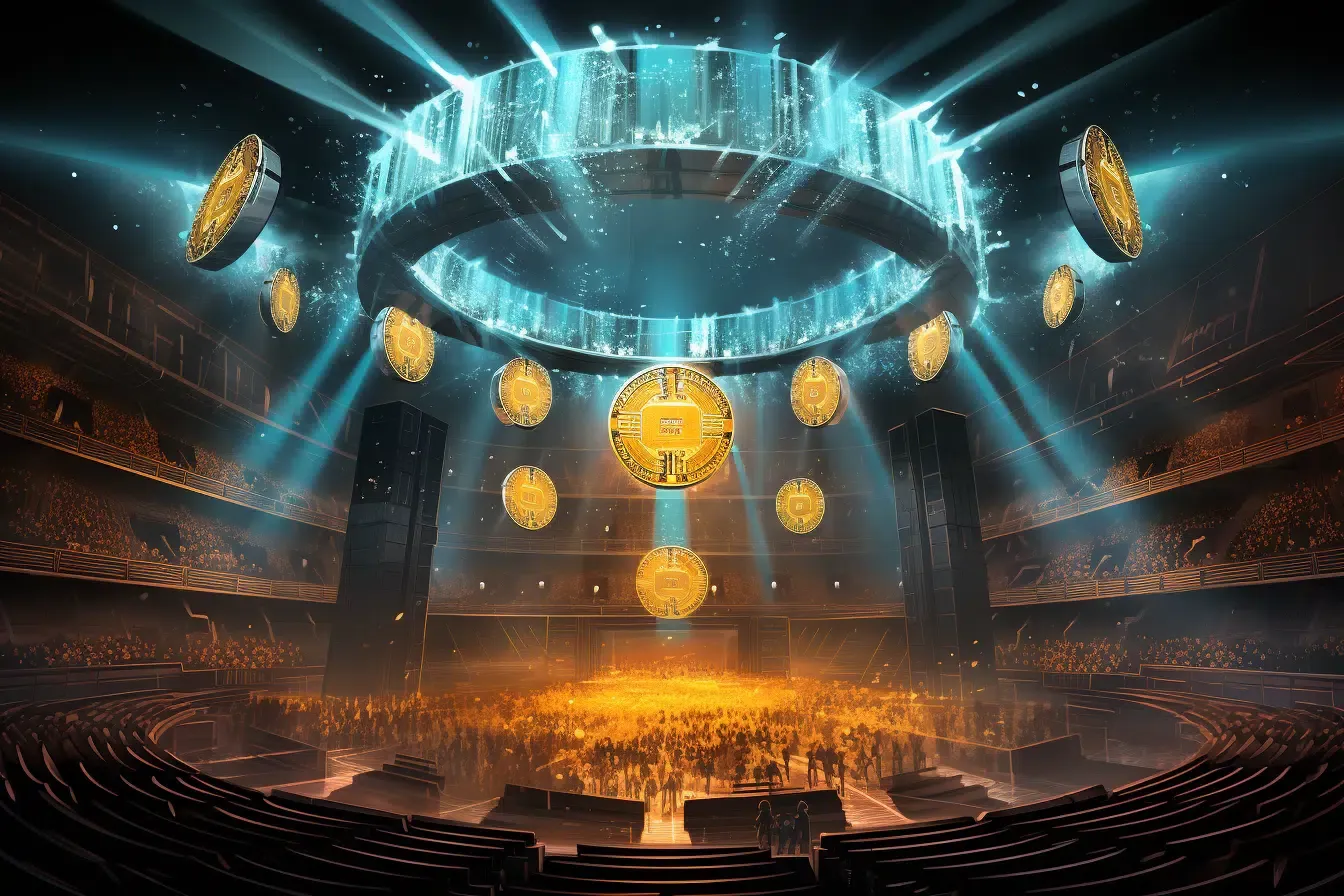
The cryptocurrency world extends its roots into the mobile world, offering a myriad of opportunities. One of these includes how to mine Bitcoin (BTC) on Android devices.
This extensive guide aims to clarify the process, essential apps, and expected profitability involved in mining Bitcoin on Android.
Understanding Bitcoin mining on Android devices

Introducing Bitcoin mining on Android devices – Image via Unsplash
Bitcoin mining, a complex yet rewarding process, involves solving mathematical puzzles to validate transactions on the blockchain. This process is traditionally executed using high-powered computers or specialized hardware.
However, the advent of mobile mining has opened new avenues, enabling Bitcoin enthusiasts to mine cryptocurrencies using their Android devices.
Confused between Ethereum 2.0 and Ethereum 1.0? Find out how they differ today!
How to mine Bitcoin on Android devices: A guide
Understanding how to mine Bitcoin on Android devices can be a feasible option, but it’s important to note that the rewards may not be as substantial as using specialized mining hardware. Here’s a step-by-step guide on how to mine Bitcoin on Android devices legitimately:
Step 1: Choose a legitimate mining app
Search for a legitimate and reputable mining app on the Google Play Store. Popular options include MinerGate, Crypto Miner, and EasyMiner. Read reviews and check ratings to ensure the app’s credibility.
Step 2: Install the app
Download and install the selected mining app from the Google Play Store.
Step 3: Sign up or log in
Open the app and create an account if required. Some apps may allow you to mine without an account, but having one can help you track your mining progress.
Step 4: Configure mining settings
Configure the mining settings within the app. You’ll need to specify the cryptocurrency you want to mine (in this case, Bitcoin), as well as the mining pool you want to join. A mining pool is a group of miners who combine their computational power to increase their chances of earning rewards.
Step 5: Start mining
Once you’ve configured the settings, start the mining process. The app will use your device’s processing power to solve complex mathematical problems, contributing to the Bitcoin network’s security.
Step 6: Monitor progress
Monitor your mining progress through the app. You’ll be able to see your hashrate (processing power), the number of coins mined, and other relevant information.
Step 7: Consider battery and heat
Keep in mind that mining on a mobile device can consume significant battery power and generate heat. Ensure your device is properly cooled and connected to a charger if necessary.
Step 8: Withdraw earnings
Most mining apps allow you to withdraw your earned Bitcoin once you reach a certain minimum threshold. Follow the app’s instructions to withdraw your earnings to a cryptocurrency wallet.
Secure your non-fungible tokens (NFTs) in the best wallets of 2024.
Choosing the ideal mobile mining apps for Android devices
Knowing how to mine Bitcoin on Android is not enough. Numerous mobile mining applications are available in the market, each with its specific set of features and functionalities. Selecting a suitable app for your Android device requires strict consideration of several factors, including security features, user interface, and device compatibility.
- Security: Given the potential risks of unauthorized access, it’s crucial to prioritize security when selecting a mining app. Opt for apps with robust security features to safeguard your digital assets.
- User interface: An app with an intuitive user interface simplifies the monitoring and management of the mining process, enhancing your mining experience.
- Compatibility: Ensure the chosen app is compatible with your Android model to avoid potential compatibility issues down the line.
Take your blockchain understanding to new heights with these best beginner and expert-friendly books.

Exploring how to mine Bitcoin on Android apps
Profitability and energy consumption in mobile Bitcoin mining
The profitability of mobile Bitcoin mining hinges on various factors, including computational power and energy consumption. Mining Bitcoin demands substantial computational power and electricity; thus, an energy-efficient setup is crucial.
To gauge the profitability of mobile Bitcoin mining, calculate your potential earnings based on your hash rate and Bitcoin’s current price—factor in any hardware or maintenance costs related to your setup. In addition to these calculations, monitor your energy consumption to minimize your environmental footprint and reduce costs.
How to optimize Android devices for Bitcoin mining
Cryptocurrency mining on Android devices can be optimized using various strategies. Download a reliable mining app designed for mobile devices, such as MinerGate or Crypto Miner. These apps are equipped with features to optimize your device’s performance and increase your hash rate.
Tweak certain settings on your phone to improve its mining efficiency. For instance, reducing the display resolution or lowering screen brightness can conserve battery life and reduce heat generation. Consider investing in additional cooling systems, like fans or heat sinks, to mitigate overheating issues that could affect your device’s performance.
Will Web 3.0 change the way we use the internet today and disrupt user privacy? Find out more in our detailed blog.
Android solo mining vs. cryptocurrency mining pools
When mining Bitcoin on Android, you can either opt for solo mining or join a cryptocurrency mining pool.
- Android solo mining: Solo mining involves validating blockchain transactions independently. However, given Bitcoin’s increasing popularity and the rise in competition, solo mining may not yield considerable returns unless you possess a high-powered Android device or additional hardware.
- Cryptocurrency mining pools: Mining pools are groups of miners who pool their resources to increase their chances of mining a block. By joining a pool, you contribute to the overall computational power, and in return, you receive a portion of the rewards proportional to your contribution.
A Quick Guide to Protecting Your Mined Bitcoin on Mobile Devices
After you’ve made some profits from mining, the next crucial step is to keep those Bitcoins safe and sound. You can use the built-in wallet in the mining application or transfer your assets to your preferred hot or cold (physical) wallets. Here’s a step-by-step guide to storing Bitcoin in a hot wallet:
- Choose your wallet. Some popular ones include Metamask, Exodus, Ledger, Trezor, Coinbase, Okto, etc.
- Add the browser extension or install the wallet application on your device.
- Create your wallet and make sure to back up or securely note your seed phrase.
- Now, you’ve got a wallet ready to transfer and store your Bitcoins.
The future of mobile Bitcoin mining
Even though mobile Bitcoin mining has gained momentum, it has attracted criticism for its economic and environmental implications. The legal status of mining cryptocurrency also varies across jurisdictions, casting a shadow of doubt over the viability of this strategy.
Despite these challenges, the quest for sustainable mining rewards continues to drive technological advancements. While it remains unclear what the next significant innovation in mobile mining technology will be, it’s certain that mobile crypto mining will continue to evolve, opening up new opportunities for Bitcoin enthusiasts.
In the battle between DeFi and traditional finance, which will emerge victorious? Find out now!

Users mining Bitcoins on Android phones
Frequently Asked Questions (FAQs)
Q. How long does it take to mine 1 Bitcoin on mobile device?
A. The mining process for 1 Bitcoin occurs every 10 minutes or 600 seconds. According to data, it requires approximately 72 terawatts (TW) of power to mine a single BTC. The time it takes to mine one Bitcoin depends on factors like your smartphone’s hardware, the software or application used, and the mining difficulty. This can range from days to months.
Q. Can you mine Bitcoin on your phone for free?
A. There are various mining software options in the market that enable you to join mining pools and mine Bitcoin for free using smartphones. It’s important to be aware that this crypto mining software can drain your phone’s battery quickly and cause latency issues.
Wrapping up
Mining Bitcoin on Android devices presents a unique opportunity for cryptocurrency enthusiasts to generate income on the go. However, it’s essential to approach this venture with a thorough understanding of the process, necessary tools, and potential challenges.
By carefully selecting the right mining app, optimizing your device, and regularly evaluating your profitability and energy consumption, you can successfully navigate the world of mobile Bitcoin mining.