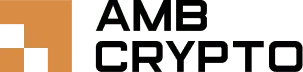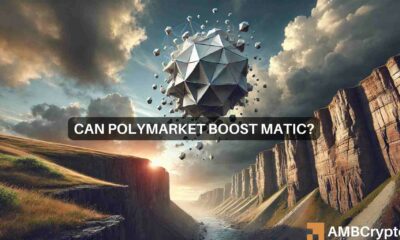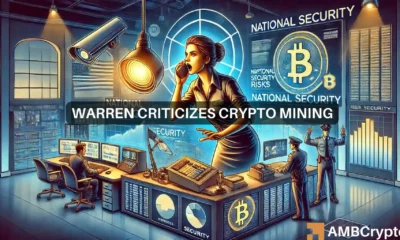Accountants, bankers, data analysts, and financial analysts deal with numbers almost every day of their work. Hence, being an expert in handling the program features offered by Microsoft Office Excel would prove advantageous.
Once you acquire the knowledge and skill, the Microsoft Office Excel 2016 provides a convenient way of keeping track numbers, solving faster computations, and lessening chances of erroneous calculations. With Microsoft Certifications certification programs, you get to hone these skills as well as increase your chances of being hired.
If you’re interested in learning the Excel environment and its advanced functions, then you might want to consider taking the Microsoft Office Specialist [MOS] Expert for Microsoft Excel [2016]. It is very helpful in everyday work, especially when dealing with business and financial aspects.
About the MOS: Microsoft Office 2016 Expert Certification
With Microsoft Office 2016 Expert Certification, you will be able to demonstrate and deepen your skills in key Office programs since the exam format involves multiple projects. MOS Expert 2016 aims to equip individuals with proficiency in one or more Office programs.
An added aspect of the MOS Expert 2016 is that it no longer includes command name in the exam task instructions. Through this, candidates are already expected to have knowledge on the purpose and common usage of program functionality. For instance, when completing project tasks, the descriptors are used instead of function names.
To earn this highly-recognized Microsoft Office 2016 Expert certification, you must pass one of the following exams: Microsoft Office Word 2016 Expert or Microsoft Office Excel 2016 Expert. These certification exams incorporate an improved way of testing because an individual’s skills, knowledge, and abilities are assessed based on performance. So, let’s talk about the latter – Microsoft Office Excel 2016 Expert.
Earning the MOS: Microsoft Office Excel 2016 Expert
Microsoft Office Excel 2016 Expert is achieved by taking and passing its corresponding exam, code 77-728. This certification exam is known as Interpreting Data for Insights, which measures one’s skills in managing workbook options and settings [10-15%], applying custom data formats and layouts [20-25%], creating advanced formulas [35-40%] and creating advanced charts and tablets [25-30%].
In other words, the MOS Excel 2016 Expert enhances the candidate’s skills in creating, managing, and distributing professional spreadsheets for various situations and for certain purposes. Moreover, candidates for MOS Expert Excel 2016 have the skill in guiding others with the use of program features.
Its target audience is those information workers with advanced comprehension in the Excel environment. The number of questions typically consists of 40-60 questions but can vary depending on exam updates. Incorporating innovative testing technologies, the format of questions used in the exam are not identified as well. The exam is answerable for two hours. The MOS serves as a great entry point for individuals interested in pursuing MCSE Productivity or MCSA Office 365 certifications.
The Microsoft Office Specialist exams are administered in various academic outlets at the Certiport website. Candidates can opt to retake if they weren’t able to pass the exam. For the first time re-takers, it only takes a day before retaking the exam. The retake vouchers are useful within 30 days from the initially failed exam.
PrepAway Practice Test voucher costs $ 96.00 while an exam voucher with retake voucher cost $ 115.00. Since the exam is provided by a third-vendor party, you can register and avail exam vouchers at certiport.com.
Tips and Preparations
A head start in preparing for every certification exams is to always become familiar with the exam overview – the domains included and its corresponding percent coverage, the types of questions, and other important details.
Review the exam preparation guide and read information regarding the registration, exam policies, scoring, and training sessions provided by Microsoft.
Although having an actual hands-on experience is an advantage, there are still resources that can reinforce one’s learning. Aside from training courses, you can acquire online and offline study guides, practice tests, and several other test preparation materials. Study guides can be obtained in Microsoft training courses and in Microsoft press store, either in the form of an eBook or a printed copy.
There are also instructor-led courses, free online training, and Microsoft Official Practice Tests. Microsoft Certified Trainers are also available to assist you. Since the question formats used in the exam are not provided, be sure to review sample practice tests and familiarize the exam format and question types used. Questions can include multiple choice, case studies, active or review screen, build list, hot area, drag-and-drop, etc. Case studies involve real-world scenarios that can simulate hands-on experience to test how you assess, perform, and facilitate such problems.
Prepare and study for the exam months before the actual exam date. Construct a study plan, enumerate the domains you need to cover and distribute them per day. With this, you can identify your weaknesses and strengths. Answering tests quizzes will help you determine and eventually reinforce your weak areas. Review the skills enumerated in the exam details and assess your skills by continuous practice and studying. When answering the questions, evaluate it thoroughly. Keep away from distractions and focus your mind on what you are studying. Master the exam domains by regularly practicing, reviewing and studying your notes.
In addition, prepare the necessary papers and materials needed for the exam. When the big day comes – that is, on the actual day of the exam, come to the testing venue 30 minutes before the set time. Once starting, be confident and focus on answering. Assess each question critically but make sure you’re not spending too much time in one particular question. Manage your time wisely and review your answers after finishing.
Conclusion
Take your career on to the next level with Microsoft Office certification programs! Microsoft Office certification programs offer high-quality exams and certifications. With that, advanced knowledge of Microsoft Excel is a great advantage. The certification in Microsoft Excel 2016 is proof of your expertise, which can be used as an asset to your future employers and to your team’s success.
Instances, where expertise in Excel workbooks are in need, includes amortization tables, custom business templates, inventory schedules, and multiple-axis financial charts. Online resources and training courses can aid in your preparation for this technical certification. Keep in mind to always practice, practice, and practice. This will help you internalize your learning and master the exam domains. The training sessions will help you become a more effective, efficient, and productive person.